INTRODUCTION
When people felt necessity of sharing information, files, programs, hardware and communicating among computers through out the world, they develop network of computers all over the world i.e. Internet. As the usage of the Internet increased, people felt necessity of such a medium that could present information like a book. Hence, people felt a need to develop a language that could easily be used to develop documents for the Internet.
In 1990, Tim Burners Lee developed markup language for developing documents for the Internet. This special language is known as Hyper Text Markup Language (HTML). This is simply a markup language that is used to prepare documents for presenting information in the internet. The document of information in the internet is known as HTML document or webpage. So, HTML is a markup language that is used for developing web pages or HTML documents. HTML is not the programming language like QBASIC, C++ and JAVA. HTML uses mark up symbols or tags (codes) that describe format and layout of text, image, movie, clips etc. in the web page.
You can prepare HTML documents using any text editor like Notepad or TextPad. Nowadays, many webpage authoring software like Microsoft FrontPage, Macromedia Dreamwaver, Macromedia Flash, etc are available for preparing web pages.
SOME IMPORTANT TERMS
a. World Wide Web(WWW)
The WWW is the interlinked collection of information (document and multimedia contents) available on the Internet. WWW is also known as Web. The information on the internet are presented by using text, picture, audios, videos, and animations from anywhere in the world.
b. Website
Since there are many different topics of information on the web, they are stored under a name called Website. A Website contains the information about some particular topics or subjects. A Web site may be government office, organization, university, private company or personal to provide information regarding them. These web sites can have many pages of information, just like a book has many pages of information. These pages are interlinked with each others. So, a Web Site is a collection of interlinked web pages of a government office, organization, university, private company or personal to provide information regarding them. Each web site is identified by Internet address or URL (Uniform Resources Locator).
Some popular web sites are www.msn.com, www.nepalnews.com.np, www.yahoo.com, www.prabesh.com, etc.
c. Web page
A Web site may have many web pages and these web pages are the interlinked pages of the web sites. Each pages of information is known as Web pages. A web page is also known as HTML document. Information in a web page is presented by using different media like text, image, audio, video, animations and hyperlinks.
d. Web Server
All web pages of a web site are stored in a web server that hosts the web sites. A web server is a sever computer that hosts the websites. It provides pages of websites to the request user.
e. Home page
Home page is the starting page of a websites that you see when you load a web site on the web browser. Home page is also called Index Page. A home page of a web site gives an overview of what the website contains. A home page of a web site must be attractive and user friendly. The home page should not be heavy, so that it takes less time to load on the browser.
f. Web Browser
You can see the information of a web site in a computer only when the computer is connected to the internet and the computer has a web browser. A web browser is a program that displays web pages of a web site in the user’s computer. But to see web pages which are on your computer you do not need to connect to the internet. Windows Internet Explorer, Netscape Navigator, Opera, FireFox etc are some popular web browsers.
HTML TAGS (CODES)
The tags are commands in HTML. They tell a browser how to display information in a HTML documents. There are a large number of tags in HTML and each tag performs its specific task. The text character which is enclosed in a left angle bracket (<) and a right angle bracket (>) in HTML TAG.
Most of the tags have pairs: - the beginning tag and the ending tag. The basic structure of the tag is as given below:
For example, the tag for making text bold is:
text
This sentences will be bold.
Here, is the beginning tag and is the ending tag.
Note:
- Ending tag should have forward stash (/) before tag name.
Attribute
Attribute provides additional information about a tag such as font color, font size, alignment, etc. A tag can have more than one attribute. Each attribute has a name and a value. The structure of beginning tag is as given below:
For example, the tag for setting heading size biggest i.e. H1 with Attribute ‘Align’ having value ‘Center’ is given as below:
Note:
- You can put single or double quotes to define the value of an attribute.
- Single quotes are used when the attribute itself con tains quotes.
- You can omit quotes if the value is single le tter, n umber or word.
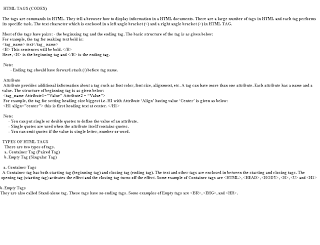
TYPES OF HTML TAGS
There are two types of tags.
a. Container Tag (Paired Tag)
b. Empty Tag (Singular Tag)
a. Container Tags
A Container tag has both starting tag (begi nning t ag) and closing tag (ending tag). The text and other tags are enclosed in between the starting and closing tags. The opening tag (starting tag) activates the effect and the closing tag turns off the effect.
When people felt necessity of sharing information, files, programs, hardware and communicating among computers through out the world, they develop network of computers all over the world i.e. Internet. As the usage of the Internet increased, people felt necessity of such a medium that could present information like a book. Hence, people felt a need to develop a language that could easily be used to develop documents for the Internet.
In 1990, Tim Burners Lee developed markup language for developing documents for the Internet. This special language is known as Hyper Text Markup Language (HTML). This is simply a markup language that is used to prepare documents for presenting information in the internet. The document of information in the internet is known as HTML document or webpage. So, HTML is a markup language that is used for developing web pages or HTML documents. HTML is not the programming language like QBASIC, C++ and JAVA. HTML uses mark up symbols or tags (codes) that describe format and layout of text, image, movie, clips etc. in the web page.
You can prepare HTML documents using any text editor like Notepad or TextPad. Nowadays, many webpage authoring software like Microsoft FrontPage, Macromedia Dreamwaver, Macromedia Flash, etc are available for preparing web pages.
SOME IMPORTANT TERMS
a. World Wide Web(WWW)
The WWW is the interlinked collection of information (document and multimedia contents) available on the Internet. WWW is also known as Web. The information on the internet are presented by using text, picture, audios, videos, and animations from anywhere in the world.
b. Website
Since there are many different topics of information on the web, they are stored under a name called Website. A Website contains the information about some particular topics or subjects. A Web site may be government office, organization, university, private company or personal to provide information regarding them. These web sites can have many pages of information, just like a book has many pages of information. These pages are interlinked with each others. So, a Web Site is a collection of interlinked web pages of a government office, organization, university, private company or personal to provide information regarding them. Each web site is identified by Internet address or URL (Uniform Resources Locator).
Some popular web sites are www.msn.com, www.nepalnews.com.np, www.yahoo.com, www.prabesh.com, etc.
c. Web page
A Web site may have many web pages and these web pages are the interlinked pages of the web sites. Each pages of information is known as Web pages. A web page is also known as HTML document. Information in a web page is presented by using different media like text, image, audio, video, animations and hyperlinks.
d. Web Server
All web pages of a web site are stored in a web server that hosts the web sites. A web server is a sever computer that hosts the websites. It provides pages of websites to the request user.
e. Home page
Home page is the starting page of a websites that you see when you load a web site on the web browser. Home page is also called Index Page. A home page of a web site gives an overview of what the website contains. A home page of a web site must be attractive and user friendly. The home page should not be heavy, so that it takes less time to load on the browser.
f. Web Browser
You can see the information of a web site in a computer only when the computer is connected to the internet and the computer has a web browser. A web browser is a program that displays web pages of a web site in the user’s computer. But to see web pages which are on your computer you do not need to connect to the internet. Windows Internet Explorer, Netscape Navigator, Opera, FireFox etc are some popular web browsers.
HTML TAGS (CODES)
The tags are commands in HTML. They tell a browser how to display information in a HTML documents. There are a large number of tags in HTML and each tag performs its specific task. The text character which is enclosed in a left angle bracket (<) and a right angle bracket (>) in HTML TAG.
Most of the tags have pairs: - the beginning tag and the ending tag. The basic structure of the tag is as given below:
For example, the tag for making text bold is:
This sentences will be bold.
Here, is the beginning tag and is the ending tag.
Note:
- Ending tag should have forward stash (/) before tag name.
Attribute
Attribute provides additional information about a tag such as font color, font size, alignment, etc. A tag can have more than one attribute. Each attribute has a name and a value. The structure of beginning tag is as given below:
this is first heading text at center.
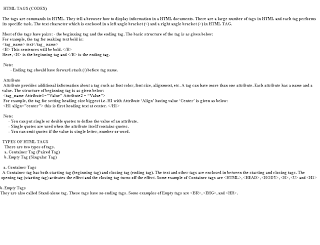
b. Empty Tags
They are also called Stand-alone tag. These tags have no ending tags.
HTML RULE AND GUIDELINES
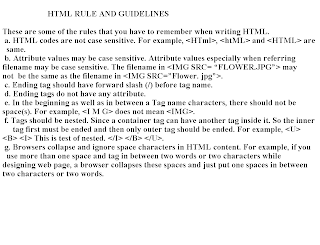
BASIC TAGS
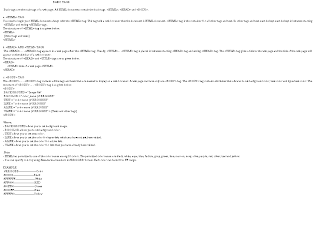
5 comments:
Informative Blog.
UI Development Training
UI Development Training in Hyderabad
UI Development Online Training
Best post thanks for sharing for posting
Full Stack Training in Chennai | Certification | Online Training Course| Full Stack Training in Bangalore | Certification | Online Training Course | Full Stack Training in Hyderabad | Certification | Online Training Course | Full Stack Developer Training in Chennai | Mean Stack Developer Training in Chennai | Full Stack Training | Certification | Full Stack Online Training Course
Thanks for this valuable blog. It was very informative and interesting. Keep sharing this kind of Information.
Matlab Training in Chennai
HTML5 Courses in Chennai
Matlab Course in Chennai
Thanks for the blog.
Python training in Nagpur
Post a Comment